(1) operating system configuration to support the keyboard layout letter arab,
(2) OpenOffice configuration itself in order to recognize CTL (Complex Text Layout). In this example I use openSUSE 11.0 with KDE 4 desktop and OpenOffice 3.0.0. For those who use the OS and the OpenOffice desktop version can adjust the other. Following step....
Setting desktop to support the keyboard layout arab letters, how to open the Terminal or Konsole. Can also by pressing ALT + F2. Then open the Control Settings can also or by typing the command
kcontrol
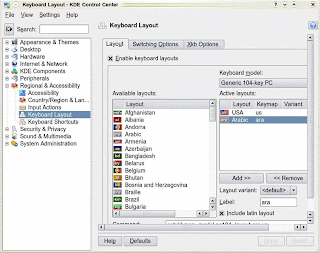 on the Console.
on the Console.After the Control Settings window appears, select Regional & Assebility, and then select Keyboard Layout. In the layout tab mark option Enable keyboard layouts. On the Keyboard Layout window akan terpampang very clear with the flag and country name. Choose a layout with the Arabic keymap fig, and press the Add>>. Then click Apply. Well here until the desktop settings have been completed. If seen in the bottom of the KDE panel applet image will appear Flag USA by default. If you want to change the mode to just click the live Arabic to Arabic mode.
(3) KDE Control Center version of openSUSE
Open OpenOffice Writer, and then select the menu Tools > Options > Language Settings > Languages. Mark the Enabled option for complex text layout (CTL).
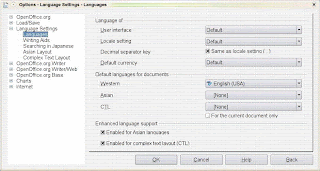 Language Option in the configuration OpenOffice 3.0.0
Language Option in the configuration OpenOffice 3.0.0Up to here is complete, live testing only. To write arab, usually starting from right to left, then select the direction of the Right-To-Left clicks the icon in the toolbar. You can enjoy OpenOffice to write arab.
Not to forget the arab fonts on your keyboard, then this is the following table.
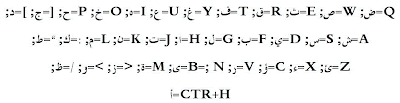
Translation Arabic-Keyboard U.S.
while to give a vowel can be done by pressing SHIFT+Q to fathah, ?SHIFT+A: kasrah; SHIFT+W: fathah tanwin; SHIFT+S: kasrah tanwin; SHIFT+E: dhammah; SHIFT+R: dhammah tanwin; and SHIFT+X: sukun, and SHIFT+~ to tasydid.
download open office here http://download.openoffice.org/other.html#en-US.
2 comments:
SIIP, MAS AKU AREP NGETIK NEnG SHOUT BOX KOK G KNEK PYE CRANRne, komp kliene smpyan, u psang smadav, trus karo komp. server y
pasti dunk... kan cinta indonesia... jadi setiap kompi nya harus dipasang smaadav.
Post a Comment